My third grade library students used ChatterPix Kids to review library procedures. Each group of students created an elf inspired by Jackie Mims Hopkins book, The Shelf Elf (Amazon affiliate) to discuss a topic about checking out library books.
 |
| Image Source |
I began the lesson by modeling for students how to create a ChatterPix by sharing my own elf that explains how students enter the library. First, I showed students my planning sheet to emphasize the importance of beginning, developing, and ending the presentation. You can download the printable planning sheets at my Teacher Pay Teachers Store! There are two versions of the planning sheet to help meet the needs of all your students. I have even included topics for students to focus on so there is a well-rounded review of important library procedures. I left one topic blank so you can fill in any procedure or rule you wish for your students to review.
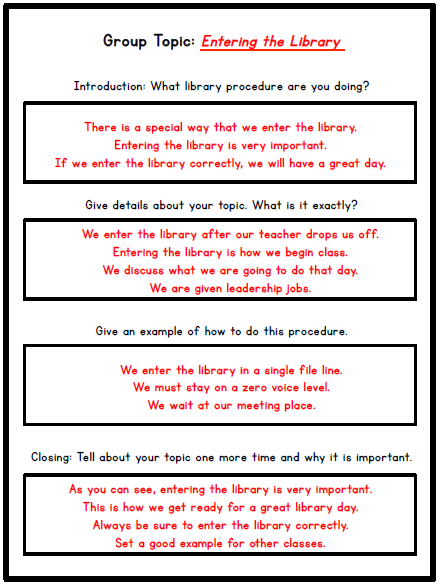 |
| Find this modeling sheet and student planning sheets HERE! |
Students could not help but giggle when they heard my voice coming from the mouth of an elf, but they still grasped the activity’s expectations and became extremely excited. I gave each group a topic found at the top of their planning sheets. Students spent about ten minutes working together to create a script.
 |
| Download copies of student planning sheets HERE! |
From there, each group was given an iPad to create their ChatterPix. Before the lesson, I saved an image of an elf from the public domain on each iPad. Groups used this image to record their voices reading the script from the planning sheet. Collectively, the class made their very own “shelf elf book”. We viewed each group’s “page” in the “book” by mirroring their Pix on the Apple T.V.
 |
| Students enjoyed watching each other's presentations! |
I found this activity successful in encouraging students to collaborate with peers, to develop ideas for writing, and to use technology for the purpose of presenting information. Students demonstrated what they learned from the activity by properly using shelf markers, selecting a “just right” book, and employing the "do’s" of reading a library book. ChatterPix Kids gave learning an authentic context that nurtured a collaborative, digital environment.



