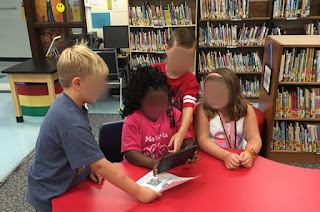Students’ first day in
the library is a pivotal moment for teacher-librarians. On this day, we have the
opportunity to generate enthusiasm for the library that will last the whole
year through. The first library lesson is a great time to share with students
all the fun events and activities planned for the year, to marvel at the nicely
arranged collection, to introduce some of the library’s engaging technology,
and of course…to get to know the librarian better.
I strive to develop a
rapport with students that is based on respect and security. I want students to
feel at “home” when they come to library. I want the library to be their
favorite place in the school. So, for students first day in the library, I
created a fun “Get to Know Your Librarian” activity.
In this activity, small
groups share an iPad for an interactive slideshow where they respond to
questions to get to know the librarian and each other. To create the
interactive slideshow, I first made a PowerPoint that includes information and
pictures about myself. I then used Screencast-O-Matic, a free screen and webcam
recorder, to capture video of me narrating the slideshow presentation. After the
video was successfully saved, I uploaded the file to my Google Drive account,
so I could get a shareable link. I copied this URL to create a QR Code, making
it easy for students to access the interactive slideshow.
Please view my
interactive, “Get to Know Your Librarian” slideshow and directions. I hope you
find useful ways to integrate Screen-O-Matic and QR Codes in your library
lessons!