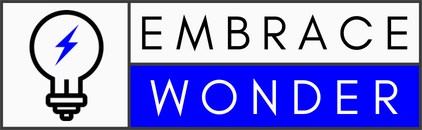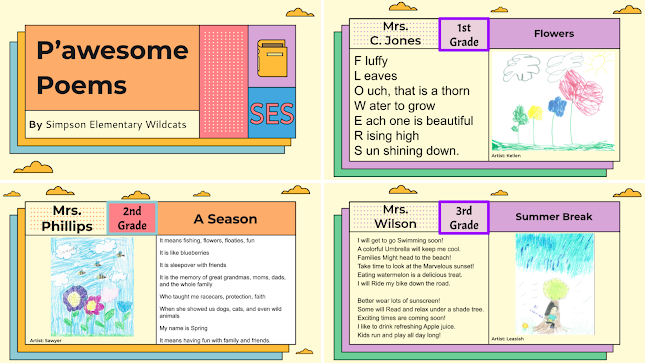Tools are used to install ceiling fans, repair leaky faucets, plant flowers, and make other improvements. Tools can also be used to support educators’ teaching practices and students’ learning experiences. When it comes to classroom tools, people often think of whiteboards, textbooks, computers, and handouts. The world has seen how educational materials have transformed significantly in the past decade, from online collaborative workspaces to virtual simulations. School librarians are known for their expertise and leadership in using and promoting new resources. It is our duty to stay abreast of the latest instructional materials.
The American Association of School Librarians releases an annual list of “Best Digital Tools for Teaching & Learning.” The recognition honors digital tools that foster innovation and collaboration, encourage exploration and participation, are user-friendly, and offer information and references. The Best Digital Tools provide even more opportunities for school librarians to enhance learning, engage learners, and collaborate with educators.
I am extremely honored to have served as the chair of this year’s Best Digital Tools for Teaching & Learning Committee. The committee is comprised of AASL members from across the nation, bringing forth a collection of unique experiences. Elizabeth Kahn, @TaylorLibrarian for Patrick F. Taylor Science & Technology Academy, has served two years on the committee. Elizabeth says the group’s discussions reveal new and different ways to use each nominated tool for enhancing the teaching and learning experience.
The review process is systematic and collaborative. First, each committee member independently evaluates the nominated tools. The evaluation form includes fields on privacy, innovation, student use, special features, and constraints. A critical piece of the rubric is examining the tools’ applications and relationships to one or more of AASL’s Shared Foundations. At team meetings, committee members discuss their thoughts on if and how each digital tool promotes a core value of school librarians and their learners. The technology resources are also evaluated for their application of AASL’s “National School Library Standards for Learners, School Librarians, and School Libraries.”
AASL Shared Foundations
This year’s list offers something for everyone. Classroomscreen, Humanities in the Class Digital Library, and Slidesmania provide opportunities for blended learning and classroom collaborations. Noodletools and Powernotes are great options to help learners tackle the research process and organize research. Civic Online Reasoning, and News-O-Matic can add to any digital citizenship lesson. And let’s not forget our commitment to developing lifelong learners and readers, which iVox and Novel Effects can add engagement to reading programs.
In the Best Digital Tools for Teaching & Learning press release, AASL President Jennisen Lucas states, “Recent virtual learning raised the visibility of school librarians as curators of digital resources and tools for our school communities.” School librarians are instructional leaders as well. We can demonstrate our expertise in educational technologies by sending a Tweet, collaborating with colleagues, and assisting students.
Join AASL and me in celebrating this year’s Best Digital Tools for Teaching & Learning by exploring and using the featured resources. Now is also the time to discover and experience digital tools for future lists. The nomination period for the 2022 Best Digital Tools for Teaching & Learning may have closed, but AASL’s connectedness, leadership, and advocacy run year-round.
Resources:
AASL Best Digital Tools for Teaching & Learning Press Release
AASL Best Digital Tool Webpage
AASL 2022 Best Digital Tools Wakelet (curated by Shannon Miller)